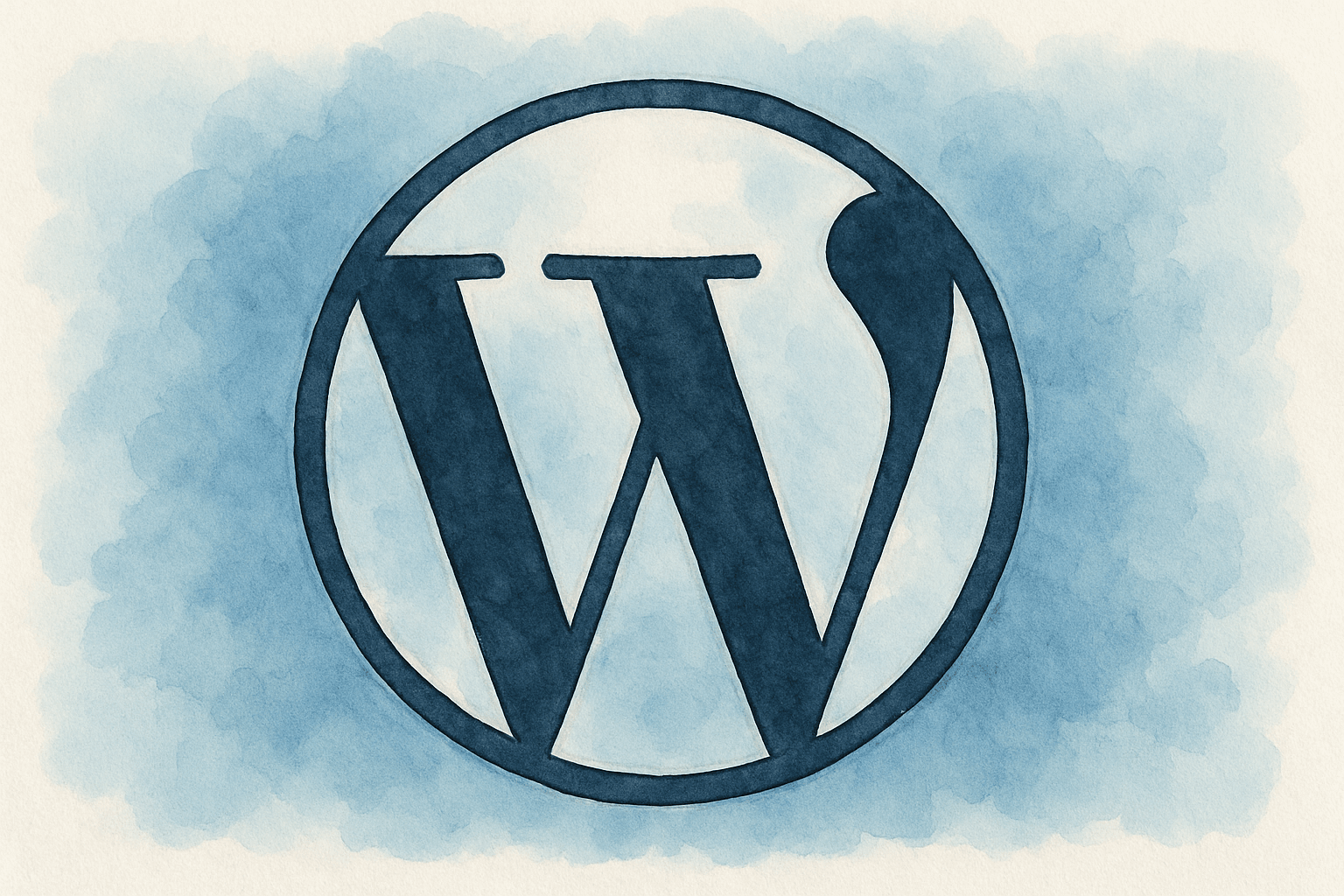
WordPress has been my tool of choice for over 15 years. I create individual websites you can maintain yourself. No gimmicks — solid craftsmanship for your digital success.
You need a new website and everyone keeps telling you something different? I'll keep it short: WordPress runs on 43.6% of all websites worldwide — and for good reason.
Why I’ve trusted WordPress for 15 years
Sure, there’s Wix, Squarespace and the rest. They promise the moon. “Website finished in 5 minutes!” Sure. And then? You hit limits. Want a specific feature? Often impossible. Want to customize the design? Limited. Want to export your data? Good luck.
With WordPress you’re free. It’s open source, belongs to no one, and is developed by a huge community. You can do whatever you want with it. From a simple blog to a complex online store — everything is possible. And the best part: you keep full control of your website.
What WordPress can really do — no marketing fluff
Forget what you might have heard about WordPress. Here’s the unvarnished truth.
WordPress is a content management system. Period. Not a miracle cure, not an all-in-one magic machine. It’s a solid tool that lets you maintain your website yourself. After setup you can change text, swap images and create new pages — without calling me.
That may not sound spectacular, but that’s exactly the point. WordPress doesn’t make false promises. It simply works. For over 20 years. Millions of websites run on it — from small blogs to major news sites like Time Magazine or TechCrunch.
The three reasons my clients love WordPress
Over the years the same three points always stand out:
1. They can do it themselves. After a short introduction most clients can maintain their content independently. No witchcraft, no long training sessions. The editor is intuitive enough that even my 68-year-old client handles it. “It’s like Word!” she said. Exactly.
2. It grows with you. Start small, scale up — WordPress does this perfectly. First a simple company presence, later a blog, then a membership area or a shop. All possible without rebuilding the site.
3. It belongs to you. The website, data and content — it’s all yours. You can change hosts, hire another developer or migrate the website at any time. No vendor lock-in, no onerous contracts. That’s real digital freedom.
Who WordPress is perfect for (and who it might not suit)
Let’s be honest: WordPress is not the best choice for everyone.
WordPress is ideal if you:
- Want to maintain your content yourself
- Need flexibility for future extensions
- Value independence
- Want a professional solution that scales
- Want full control of your data
- Only need a simple landing page
WordPress may not be ideal if you:
- Have absolutely no time to maintain content
- Want an all-inclusive solution with a support hotline
- Primarily need a static product catalog without sales functionality
A real-world example
Last year a tradesman came to me. His old HTML site was a relic from 2008 — not mobile-friendly and barely visible in Google. “I want to be able to make changes myself,” he said.
We set up a WordPress site: clean, clear, well structured. The special thing: he now adds his project references himself — every week there’s a new before/after gallery of his work.
Result? His inquiries tripled. Not because the website is flashy, but because it’s up to date and clients can see what he’s currently doing. He can act himself, without calling the web designer each time.
How I work — A to Z
Let’s be clear: a good WordPress website isn’t made overnight. Anyone promising that is lying. A typical project with me takes between 3 and 6 weeks. Why? Because I don’t sell cookie-cutter solutions.
Step one: We talk
Before I write a single line of code we talk. What do you actually need? A simple online business card? A site that attracts customers? A blog that ranks? Or a full online store?
We clarify that in the first conversation. Free, non-binding, and honest. If I think WordPress is not the right choice for you, I’ll say so. It’s rare, but it happens.
After our talk you’ll get a concrete proposal with a fixed price, a clear timeline and a precise description of deliverables. No hidden costs, no nasty surprises.
The technical part — my job
Once we agree, I take care of the technical foundation. That’s my job — not yours. You don’t need to worry about hosting, PHP versions, or databases.
What I handle for you:
- Hosting selection and setup (if desired)
- WordPress installation with all security settings
- Backup system in case something goes wrong
- Performance optimization for fast load times
All this happens in the background. You’ll receive regular updates, but I spare you the technical minutiae — unless you want to know them.
My tool selection: modern, lean, efficient
You’ve probably seen ThemeForest, Envato and TemplateMonster. Thousands of overloaded WordPress themes for €50. Most are bloated like a hot-air balloon — stuffed with features nobody needs.
I work differently. With modern tools that extend WordPress rather than replace it:
Ollie WP — a block theme that respects the WordPress editor. Over 50 design patterns yet still lean. Perfect for clients who want a clean, fast solution at a fair price.
Kadence — my Swiss Army knife. Flexible, fast, with its own header and footer builder. The free version is often enough. Ideal for projects that will grow.
Elementor — when you need more. Full visual control, endless possibilities. Yes, it’s a page builder — but one that works and that my clients understand.
The difference to €50 themes? These tools are instruments, not ready meals. I use them as a base and build your bespoke solution on top. That means:
- Fast implementation without quality loss
- Fair prices due to efficient workflows
- You can make later adjustments yourself
- Modern technology that scales with WordPress
The art is choosing the right tool for your project. Not everyone needs the luxury option. Sometimes the Golf is enough — the goal is to get you where you need to be.
Plugin philosophy: Less is more
The WordPress plugin library contains over 59,000 plugins. There’s a plugin for everything. Many websites run 30, 40 or even 50 plugins.
My rule: as few as possible, as many as necessary. Every plugin is a potential security risk. [96% of WordPress security vulnerabilities are linked to plugins]. Also, too many plugins slow your site down.
My standard recommendations:
- SEOPress Pro: lean and more affordable than Yoast, but with essential SEO features.
- W3 Total Cache: proven caching plugin for better performance.
- Code Snippets: small customizations without editing theme files.
- Duplicator: backups and site migrations in one tool.
- Koko Analytics: GDPR-friendly, cookie-free analytics — no intrusive cookie banner needed.
- Advanced Custom Fields: for flexible content fields and bespoke solutions.
That’s usually it. I implement anything else directly inside the theme or handle it with code snippets.
No security plugin? Yes — if the site is maintained properly, kept up to date, and hosted securely, a security plugin is often unnecessary. Security plugins can slow a website more than they help. Only in exceptional cases — for highly targeted sites — does a security plugin make sense.
No pointless slider plugins, no five different contact-form tools. Lean, fast, secure.
The design process: Your brand online
After the technical foundation comes design — but not just any design: your design.
I don’t start from scratch. You probably already have a logo, colors and maybe a style guide. I take that as a base, then study your competitors. What do they do well? What can you do better?
From that I develop initial mockups. Not 20 confusing variants, but one considered proposal for how your site could look. We discuss it, tweak what you don’t like, and iterate toward the final design.
Special thing: I design mobile-first. Over 60% of visits come from smartphones. Your website must work perfectly there.
Implementation: From design to finished site
Once the design is set, I implement it. I develop your customized WordPress theme — no heavy page-builder bloat, clean HTML, modern CSS and lean JavaScript.
At the same time I configure the basic structure: pages, menus, widgets — everything as agreed. You’ll receive access to a staging environment where you can follow progress.
What happens during this phase:
- Theme development based on your design
- Responsive implementation for all devices
- Integration of requested features
- Basic SEO settings
- Performance optimization
- First content import (if available)
After launch: You’re not on your own
The site goes live — what now? This is really where things start.
First you’ll get a comprehensive walkthrough. No dry manual — practical work on your real site. How do you add pages? How do you change text? How do you upload images? I’ll show you step by step.
You’ll also get documentation. Not a 200-page handbook, but a concise guide to the most important functions, with screenshots and plain language.
And if something goes wrong? I’m here — by email, phone, or on-site if necessary. The first four weeks after launch are included, covering questions and small tweaks.
Ongoing care (optional):
- Regular updates (WordPress core, themes, plugins)
- Security monitoring
- Performance checks
- Backup management
- Content support as needed
I offer that as a maintenance package. You don’t have to take it, but many clients appreciate having a contact who knows their site.
“WordPress vs site builders — which is better?”
Wix, Squarespace, Jimdo — their ads promise the moon: “Your website in 5 minutes!” Sure.
Honest comparison:
Site builders:
- Easy to start
- Monthly fees (€15–€50)
- Limited design flexibility
- Data is hosted by the provider
- No export possible
- SEO limitations
WordPress with professional implementation:
- Higher upfront investment
- Lower ongoing costs
- Unlimited possibilities
- You own your data
- Exportable at any time
- Full SEO control
Who are site builders fine for? A small yoga class posting schedules online. But for anyone serious about business, WordPress is the sustainable choice.
“How long until my site goes live?”
Realistic timeline:
Week 1–2: Concept & design
- Initial call and briefing
- Competitor analysis
- Design mockups
- Feedback and refinement
Week 3–4: Implementation
- Theme development
- Feature integration
- Initial content import
- Mobile optimization
Week 5–6: Polish & launch
- Cross-device testing
- SEO fine-tuning
- Performance checks
- Final adjustments
- Go-live
That’s about 6 weeks for a typical business website. It can be 4 weeks if everything goes smoothly, or 8 weeks for more complex projects. But not 6 months. And definitely not 5 minutes.
“Do I really need a custom solution?”
Depends. Are you dentist number 2,847 in Hamburg? Then a template may suffice. Want to stand out, be found and convert customers? Then you need something unique.
A custom website is like a tailored suit — it fits perfectly, emphasizes strengths and looks professional. A template is like fast fashion — it’s fine, but many others wear the same.
That said — custom doesn’t have to be unaffordable. With tools like Kadence or Ollie WP I build bespoke solutions on a solid base. You get the best of both worlds: uniqueness at a fair price.
“Which tool is right for me?”
We decide together. My rule of thumb:
Ollie WP: Fast, modern site without frills. Great for startups and small budgets.
Kadence: Flexible and extendable. Ideal for growing companies.
Elementor: Maximum control over every detail. Good for complex layouts.
Custom development: For very specific needs or full differentiation. No compromises.
Don’t worry — I won’t push the most expensive option. We’ll find the right match for your goals and budget.
The WordPress myth: what’s true, what’s not
After 15 years I keep hearing the same prejudices. Time to clear them up.
“WordPress is just for blogs”
Not true anymore. WordPress started in 2003 as a blogging system. Today it runs everything: Time Magazine, Sony Music, even some government sites. If it’s good enough for them, it’s good enough for your business.
“WordPress is insecure”
Half true. WordPress core is secure — the core team does an excellent job. Problems arise from:
- Outdated installations
- Cheap shared hosting
- Pirated (nulled) themes
- Plugins from dubious sources
With professional maintenance WordPress is as secure as any other system.
“WordPress is slow”
Nonsense. A poorly-built WordPress site is slow. A well-made one loads in under 2 seconds. I’ve seen WordPress sites outperform competitors on enterprise systems.
The secret? Clean code, good hosting, smart caching. Not rocket science — but you must know what you’re doing.
“WordPress can’t do e-commerce”
Tell that to the millions of WooCommerce shops. WordPress + WooCommerce is a full e-commerce solution. Not Amazon-level, but for your online shop absolutely viable.
My WordPress philosophy
After all these years I have a clear view: WordPress is not a magic bullet — it’s a tool. But it’s a very good one.
WordPress gives you freedom: to design how you want, to change hosts, to maintain content yourself, and to grow. This freedom doesn’t have to be expensive. With tools like Ollie, Kadence and Elementor you get professional results at a fair price. I use what works — no ego projects, no “we’ve always done it this way.”
Work smart, not hard. That’s my motto. Why reinvent the wheel when it already rolls perfectly? Modern WordPress tools are mature, tested and reliable. I combine them with my experience to deliver your individual solution.
Is WordPress right for everyone? Almost. From tight budgets to premium builds — WordPress scales. You decide how much to invest; I’ll show you what you get for it. Honest, transparent, and without bullshit. 💪🏼
Let’s talk about your project
Enough talk. You now have an impression of how I work, what WordPress can do and what it costs. The question is: Does this match what you need?
The best way to find out is through a conversation. No sales pitch, no pressure. Just an honest exchange about your plans and how I can help.